✨ Professional WordPress development, custom website builder, efficient on-line, cooperate and enjoy optimization services! 🚀

Are you running an online store using WooCommerce? Are you looking for the best way to showcase your multiple products in an "accessible" or "sensible" format? Want an easy way to search and display your WooCommerce products?
If so, you must consider using the WooCommerce Product Table plugin.
A product table plugin allows you to easily add a searchable product table layout with filters on your store instead of the default WooCommerce grid format.
This way, you can improve your customers' shopping experience by displaying all your products on one page.
Using a product form, customers can purchase multiple products without having to visit separate pages. The easier and quicker it is for your customers, theconversion rateThe higher it goes.
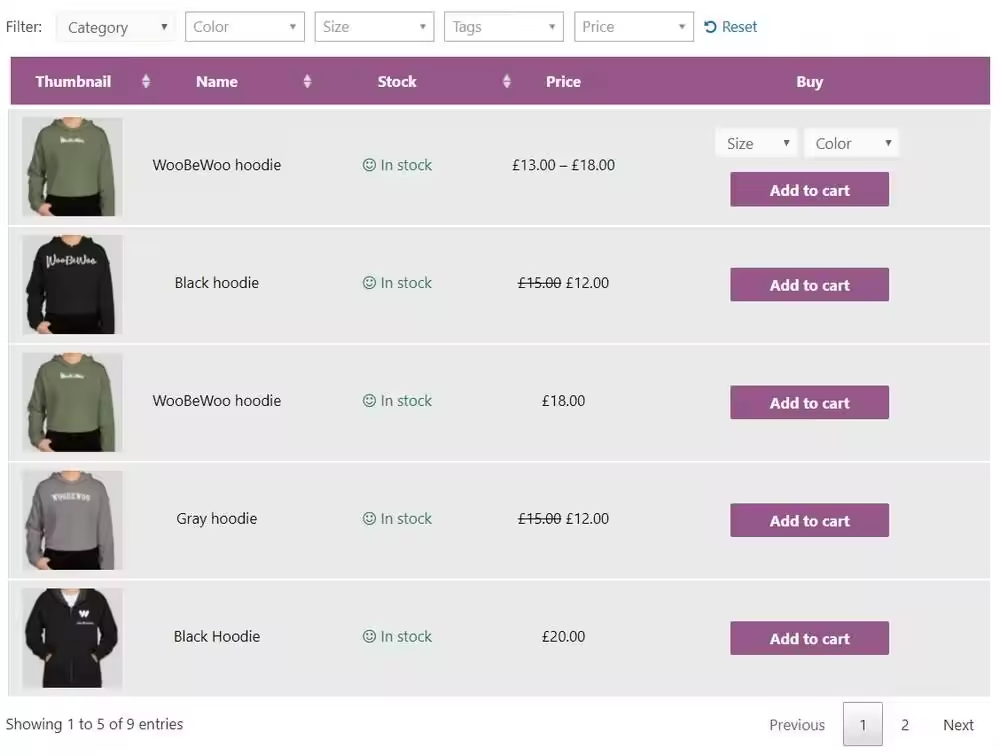
With additional options such as an add to cart button and full control over the products and data to be displayed, you're creating a shopping experience your customers are sure to love.
You're not limited to just displaying your products on the store page either. With the WooCommerce Product Table plugin, you can select the product details you want to display and use theshort codeInclude the table on any page/article.
In this post, we have covered some of the popular WooCommerce Product Table plugins. We have also covered step-by-step how to install the plugin and display your products on the page.
- Selling with WooCommerce
- Why Use WooCommerce Product Table Plugin?
- WooCommerce Product Table Plugin
- How to install WC Product Table Lite plugin
- wrap-up
Selling with WooCommerce
There is no doubt that WooCommerce is an excellent e-commerce platform to create and manage your online store. It is designed for online merchants of all sizes. You can create a full-fledged eCommerce store, add products and integrate a payment gateway in less than an hour. It's free. Your only investment is your domain name and hosting.
Want to create a WooCommerce store for free? Check out our article onHow to Build a WooCommerce Website", where we described the exact steps to create an online store.
WooCommerce is an open source plugin for WordPress, and you have endless possibilities in terms of flexibility and customization.
Some default features, such as product pages, aren't always the best way to display your product information. A poor product display can negatively impact your sales. Therefore, it's crucial to find an alternative way to display and show off your product line.
If you are a WordPress user, you should know by now that the solution to any problem lies in a plugin. There are several WooCommerce Product Table plugins you can use.
Before we get into the various WooCommerce product table plugins and explore their features, let's understand why using a product table may be the best way to display your products online in the first place.
Why Use WooCommerce Product Table Plugin?
If you're running a WooCommerce store, you likely already have a product page. So, what does it look like?
For example, this is what the store page looks like in our custom print template, part of our Astra Launch template.
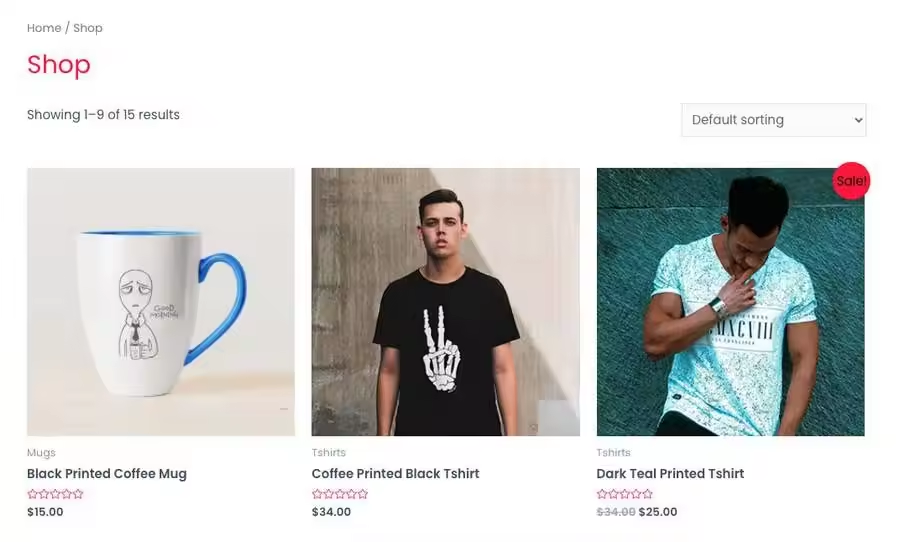
Astra's design still looks great. The layout and design is ideal for displaying product images, sharing product information and pricing.
Have you ever been in a situation where you had to browse through numerous products and wished there was an easier way?
For example, some products, such as software, services, consulting or e-books, don't really need images. In such cases, our traditional product pages may look somewhat incomplete.
What if instead, you could display all your products in a simple table on one page? What's more, you could also add a filter, an "add to cart" button, include product ratings, and more, all on the same page?
Isn't it all about enhancing the user experience? And with a better user experience, you've gotHigher conversion ratesThe
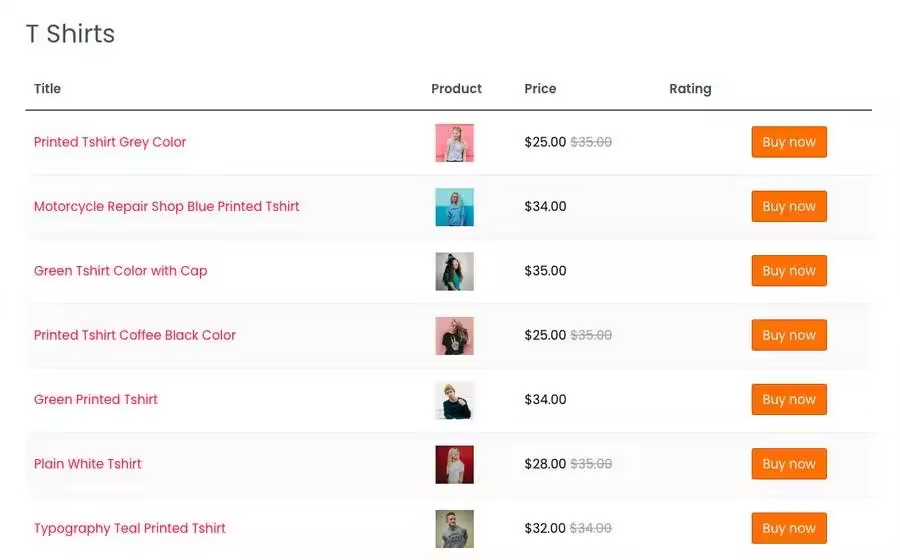
With WooCommerce Product Table plugin, you can solve all the problems mentioned above. You can present your products succinctly, save your customers time in deciding on a product, and in the process, increase your chances of making a sale.
Having understood why we need a product table, let's now review six of the best plugins to help create a WooCommerce product table.
WooCommerce Product Table Plugin
| Product Sheet Inserts | prices | developers |
| WC Product Table Lite | Free | WC Product Table |
| WC Product Table PRO | $49/year | WC Product Table |
| Product Table for WooCommerce | $49/year | WooCommerce |
| Woo Product Table Pro | $29/year | Code Astrology |
| WooCommerce Product Table | $99/year | Barn2 Media |
| WooCommerce Product Chart Sizes Table | $23/year | Gema 75 |
| Ninja Tables Pro | $49/year | WPManageNinja |
| WooCommerce Product Table Ultimate | $59/year | WooCommerce |
Below you'll find some of the best WooCommerce product table plugins we could find. We tested them on our default WooCommerce installation to make sure they deliver everything they promise.
Here's what we found.
While most of them have a free version, if you're looking for some extra features and customization, you might consider upgrading to the premium version.
That said, the free version should do well, for starters.
1. WC Product Table Lite
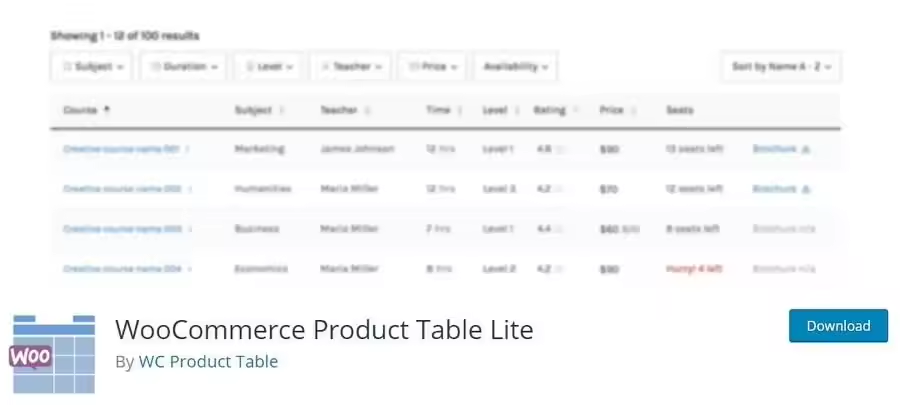
Looking for a free plugin to create a product table in your WooCommerce store? If so, you must considerWC Product Table LitePlug-ins.
The plugin allows you to create product tables using product data such as titles, images, descriptions, prices and reviews from your store.WC Product Table Lite provides a clear view of your store's product line and easily matches shoppers with the products they want.
Once you have created a product table, you will be given a shortcode. This shortcode can be included on any page where you want to display your product catalog. This way, you won't be limited to displaying your products only on store pages.
A shortcode is a small piece of code that allows you to execute it in a WordPress page, post or widget. For example, once you've created a product table, you'll get a code like [product_table id="1993″] of the short code.
Paste it onto a page or post and the sheet will appear where you placed the shortcode. It's easy!
Some of the key features of the WC Product Table Lite plugin include:
- Create custom columns for product display
- A drop-down table builder interface
- Buy button on the product showcase page
- Search, sort and filter options for easy browsing
- Displaying pictures in a lightbox
While the plugin is easy to add, there are a couple of drawbacks.
First, creating each column manually for your product table can be a bit time consuming. Second, while the plugin can generate responsive tables (adjusted to your device), you have to create separate columns for mobile devices. Both of these things can be a bit confusing when you start using this plugin.
We believe that once you get the hang of it, using the WC Product Table plugin should be a piece of cake.
You can download the WC Product Sheet Lite plugin for free from the WordPress plugin repository.
Want to install this plugin? We'll get to that later in the "How to install WC Product Table Lite plugin"This issue is presented in the section.
vantage
- Easy to set up
- Easily browse products using the search filter option
- Customization options available for displaying product details
drawbacks
- Create separate product forms for laptops, phones and tablets
- The free option does not provide the option to import and export forms
WC Product Table Lite Price
The plugin is free to use.
WC Product Table Lite is an ideal plugin if you're just starting out and only looking at the basic features. If you need additional functionality, you can choose the advanced version.
2. WC Product Table PRO
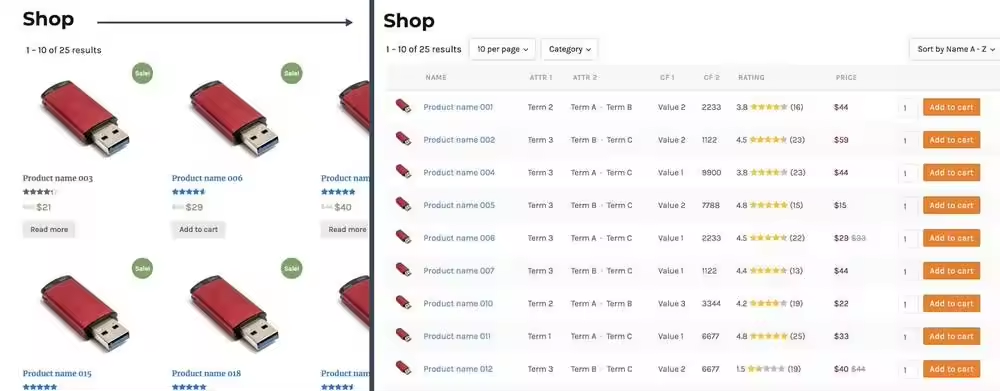
If you like using the lite version of this plugin and are looking for some extra features, you can upgrade to the premium version thatWC Product Table PROThe
In addition to the features of the Lite version, the Premium version has some additional features.
- Archiving overrides to replace the default WooCommerce grid
- Change table, in which changes in a single product are shown
- Use checkboxes to quickly add products to your cart
- Remove from cart, easily remove items from the cart directly in the form
- Column sorting arrows in column headings
- Use drop-down or radio buttons to select product variants in the form
- Left/Right column freezing keeps basic information anchored in the view, such as "Title" and "Buy Now".
- Duplicate forms without conflict
- Create a button to download any type of file
- Show more/less content and excerpts
- More shortcode attributes to change query and table results
vantage
- Easy to set up
- A large number of features and integrations are possible
- Allows users to easily select product variations from a table using radio buttons or drop-down menus
- Easily create a button to download files (PDF, audio, video).
- Support team is responsive
drawbacks
- Considering the cost of the plugin, the premium version does not include additional features such as integrations, as well as the inclusion of other variable products offered by the premium plugin.
WC Product Table PRO Price
The premium version of the WooCommerce Product Table plugin is $42 per year and can be purchased from the WC Product Table Pro page.
If you're looking for a simple yet effective plugin, WC Product definitely fits the bill. The premium version of the plugin offers a ton of features that are really worth considering.
3. Product Table for WooCommerce
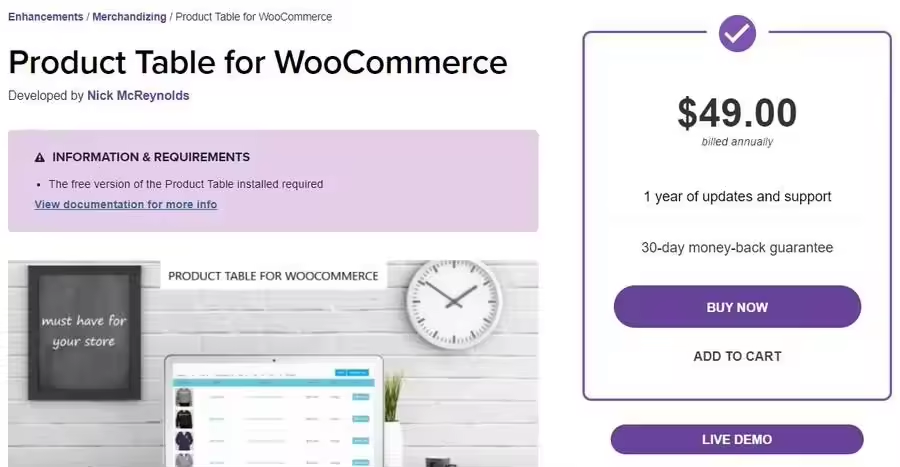
Product Table for WooCommerceAllows you to list your WooCommerce products in a table layout with filters. You can automatically generate and display products in a responsive table with full control over what is displayed without any coding.
Product Table for WooCommerce is ideal if you want to create large product catalogs, quick order forms, price lists and more.
Like the Product Table extension, you can use a shortcode to display your products anywhere in your store. Simply add the product and the product attributes you want to display using a searchable table and add that table to any page using the shortcode.
To use the Product Table extension, you must first install the free version. Head over to the WordPress plugin repository and install WooBeWoo's WooCommerce Product Table.
We did mention early on that all the free versions of the Product Table plugin work well. This one is no exception!
vantage
- Easy to set up
- Easily search the product range using sorting and filtering options
- Filter products by category, tags, attributes, price and custom taxonomies
- Add a product table to any page/article using the shortcode
- Support team is responsive
drawbacks
- Limited functionality in the free version
Product Table for WooCommerce Prices
While there is a free version of the plugin, you can purchase the premium version for $49 per year.
If you want to list your WooCommerce products with filters and create a quick order form or an extensive product catalog, this is definitely a recommended option.
4. Woo Product Table

pass (a bill or inspection etc)Woo Product Tableplugin, you can create some highly customizable product tables. While there is quite a bit of configuration required when setting up this plugin, the amount of customization possible is much more than the other plugins on this list.
You can adjust colors, headings, column labels, button text and a whole bunch of other things. This helps you match and blend your product table with your website.
To use this plugin, simply activate Woo Product Table and add a new table. Configure the table according to the product details you want to display and publish. Finally, copy the shortcode and add it to a page or post.
While we've listed most of the features below, the free version of this plugin allows you to use shortcodes to display products in a table format and easily customize colors, backgrounds, titles, and more.
Some other features include:
- Searching and sorting using custom fields
- Filter using any term
- Use your audio product to create aaudio player
- Change colors, font size, background of each column, etc.
- Coverage Store Layout
- There are many columns of control
- Supports all custom fields and taxonomy plug-ins
- Table configurations are saved as table IDs
- Using tables by table ID
- relaxingAdding custom taxonomies
- relaxingAdding Custom Fields
- YITH Quick Look
- Support for WooCommerce Product Plugin
- No need to edit the shortcode
- Ability to change and customize form styles, columns and content from the custom_post type
- Variable wise light box image display
The features mentioned above also include some advanced features.
vantage
- Easy to set up
- Insert a product sheet into any page/post using a shortcode
- You can select products based on category, maximum and minimum price
- Plenty of customization options for displaying product data
- Support team is responsive
drawbacks
- Free version has limited features and options
Woo Product Table Pro Price
Woo Product Table Pro is available for $29 at CodeCanyon.
Woo Product Table is an easy plugin to set up. Although the free version offers limited options, it works well to add a product table to your WooCommerce store. If you need additional features, you can choose the premium version.
5. WooCommerce Product Table

Do you want to showcase your products, allow sorting and searching based on categories, add to cart and complete the purchase on one page? Then the WooCommerce Product Table plugin may be just what you're looking for!
I've got a solution!WooCommerce Product Tableplugin, you can allow customers to order multiple products and their variations with a single click. They can also find products quickly with instant search and sorting features, add product tables anywhere using shortcodes, list thousands of products and other powerful features.
Some additional features include:
- Automatically inherit your theme's styles
- Choose from standard column types or create columns based on custom fields
- Add image lightbox display
- Includes an add to cart button as well as variation and quantity selectors
- Show product add-ons and quick view options when combined with other Barn2 plug-ins
- Ideal for WooCommerce Wholesale, Restaurants and Order Forms
One of the obvious advantages of using this plugin is its ease of use. You don't need to create and configure individual columns. You can automatically generate the table by listing the columns in the plugin's settings. This is assuming you have already added the column information within the product page.
vantage
- Easy to set up
- Lots of features and third-party integrations
- Easily add and sellMulti-SKU products
- Control how products are displayed and sorted when the form is loaded
- List products by category, label, date, custom taxonomy or custom field value
- List products previously ordered by the current user
- Excellent support and response time
drawbacks
- There is no free version of the plugin available
WooCommerce Product Table Price
There is no free version of the plugin. You can test the plugin with a 14-day free trial. A single site license for the plugin starts at $99 per year.
The WooCommerce Product Table plugin comes with tons of features and third-party integrations. Considering the ease with which you can create product tables, this plugin is definitely worth considering.
6. WooCommerce Product Chart Size Table
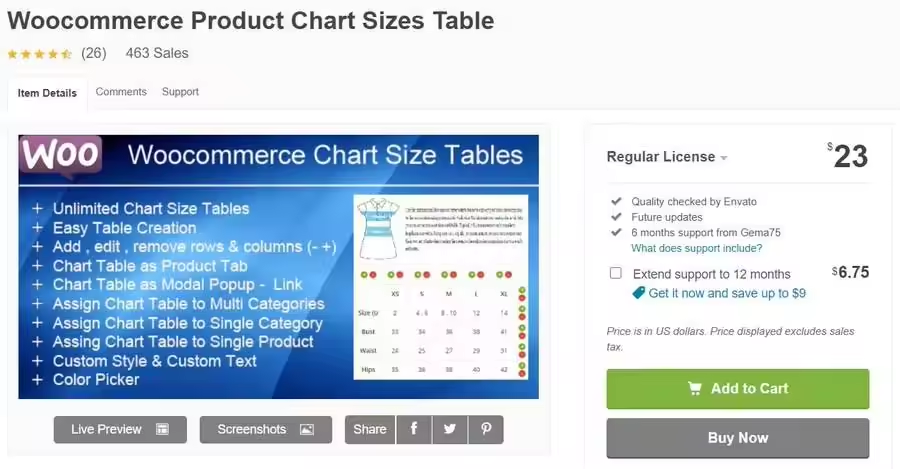
Want to display additional details about your product, such as product dimensions and product weight? Consider using theWooCommerce Product Chart Size TablesThe
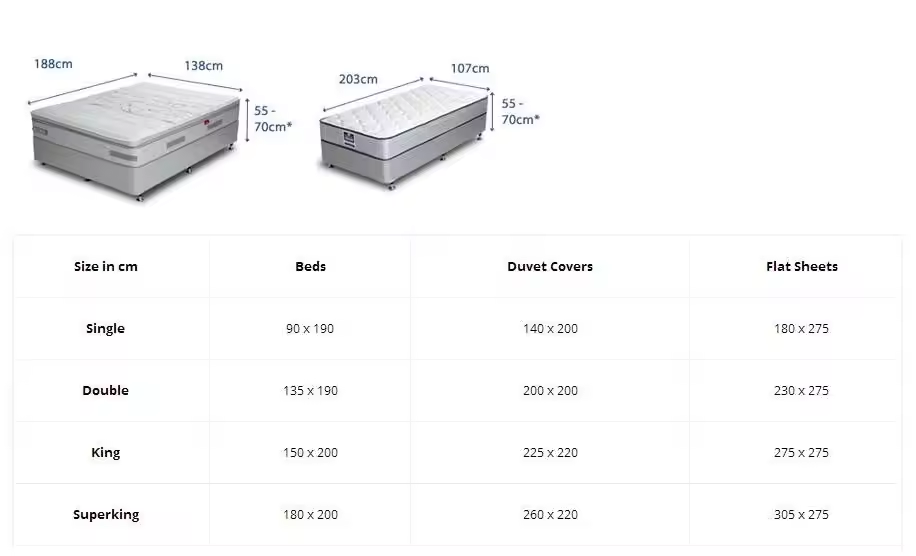
With the Chart Size Tables plugin, you can create unlimited chart size tables for a product, a category or multiple categories.
Once the plugin is activated, create a chart for each product or category and then assign it to a specific product table.

You can also choose how to display the table. That is, either as a schema popup or as a WooCommerce product tab. You can create endless rows and columns based on product requirements.
Some of the features of the Product Chart Size Tables plugin include:
- Create a myriad of chart size tables on your website
- You can assign any chart size table to single and multiple product categories
- Using custom text and styles
- Color picker with modal popup facility
- Adding product descriptions and images to the chart size table
- Assigning any chart size table to a single product itself
vantage
- Easy to set up
- Easily display product size or product weight
- The number of rows and columns can be increased at will
- Customization possibilities
- Can be displayed as a modal popup or a WooCommerce product label
drawbacks
- Only for WooCommerce categories and single products
- There is no shortcode option on any page/post.
- There is no free version of this plugin
- Limited support
WooCommerce Product Chart Size Price
The plugin is only available in premium version on CodeCanyon for $23.
WooCommerce Product Chart Size is an ideal plugin if you want to display variants of similar products. Unfortunately, there is no free version and you have the option of purchasing the plugin.
7. Ninja Tables

Ninja Tablesis another WooCommerce product table plugin. It has a user-friendly layout that helps you create product tables without coding experience.Ninja Tables gives you the freedom to choose from over 100 table styles. They also have three popular CSS libraries with unlimited color schemes.
Want to see if this plugin can fulfill your WooCommerce product table plugin requirements? Check out Ninja Table's demo page.
The premium version of Ninja Tables has the following advanced features:
- Customize your product table with unlimited color options!
- Effortlessly publish information from Google Forms to WordPress!
- Inserting images and other multimedia content into your product sheets
- Sort the data in the Products table according to the date the product was added.
- You can even display site content, articles, pages and custom post types in a categorizable form!
- Set predefined setup conditions for the product table to display only specific columns, rows or cells
Ninja Tables Pro has an annual fee of $49 for a single-site license.
vantage
- Easy to set up
- Front office editing possibilities
- Various customization options
- Conditional Formatting
- Easily drag and drop data to rearrange it
- Various styling options
drawbacks
- The free version has very few features
Ninja Tables Prices
The premium version of the plugin costs $49 for a single site annual license.
Considering the ease of use and tons of features in the premium version, we recommend you to use the premium version of Ninja Table in the WooCommerce store.
8. WooCommerce Product Table Ultimate
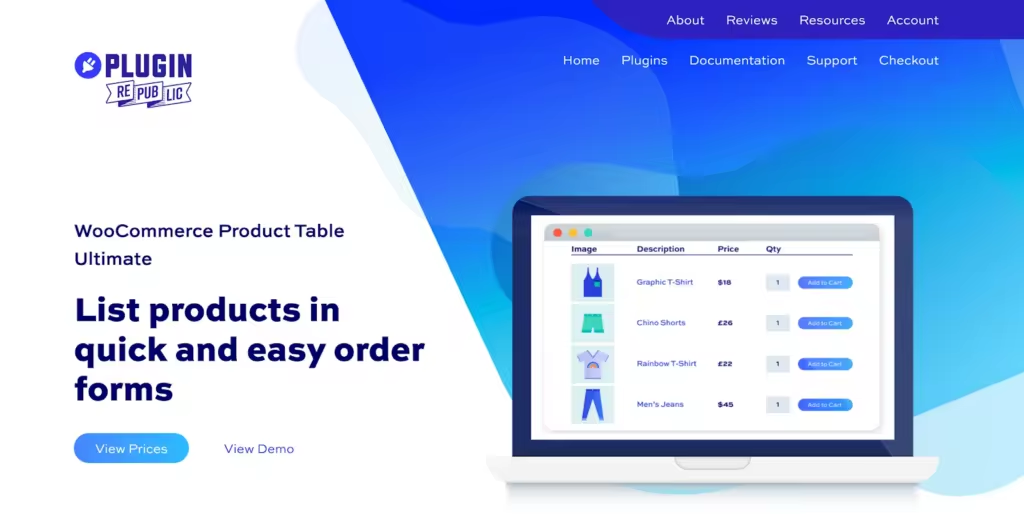
WooCommerce Product Table Ultimateis a powerful plugin that helps you create customizable product forms for your online store. It is designed to make it quick and easy for customers to find and buy products, improving their overall shopping experience.
The plugin is highly customizable and allows you to choose which columns to include in the table, such as product name, SKU, price and stock status.
One of the main features of WooCommerce Product Table Ultimate is its ability to display product variations in the table. This is especially useful if you sell products with different sizes, colors, or other options.
Customers can easily compare the different variations of a product, select the one they want and add it to their shopping cart without having to visit individual product pages.
The plugin has also been designed to be friendly to both store owners and customers. As a store owner, you can easily set up the plugin and configure it to your liking. Customers can easily search, sort and filter the products in the table using various options like price range, product category and product attributes.
Overall, WooCommerce Product Table Ultimate is an essential tool for any WooCommerce store owner looking to improve their customers' shopping experience.
With its customizable features, user-friendly design, and compatibility with other plugins, it is a must-have plugin for any online store.
vantage
- Very easy to use
- Intuitive controls with simple form options
- Can process batches to save time
- Integrates with other WooCommerce plugins
- Translation services for multilingual websites
drawbacks
- More expensive than some software and the price does not include VAT for European buyers.
WooCommerce Product Table Ultimate Price
WooCommerce Product Table Ultimate costs $59 (+VAT in the EU) for the Basic Edition and $99 +VAT for the Professional Edition.
WooCommerce Product Table Ultimate makes it easy to add products using simple controls and is ideal if you frequently add, change or delete products.
Having covered some of the WooCommerce product table plugins, let's move on to installing a WC product table lite plugin.
How to install WC Product Table Lite plugin
Step 1. Install WC Product Table Lite plugin
Go to "plug-in (software component)">"Installation of plug-ins", install and activate "WC Product Table Lite" Plugin.
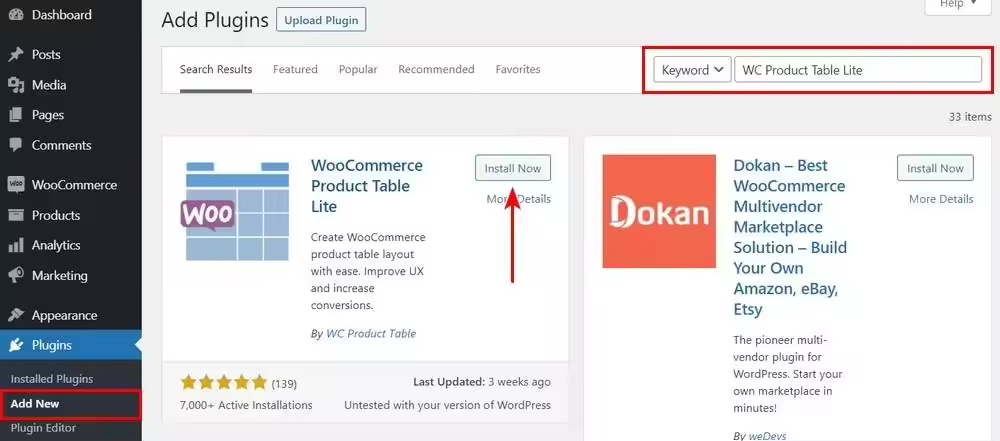
Step 2. Add new product table
Once activated, navigate to theProduct Tables > Product Tables. Considering that this is your first time using this plugin, you'll notice that no product table has been created.
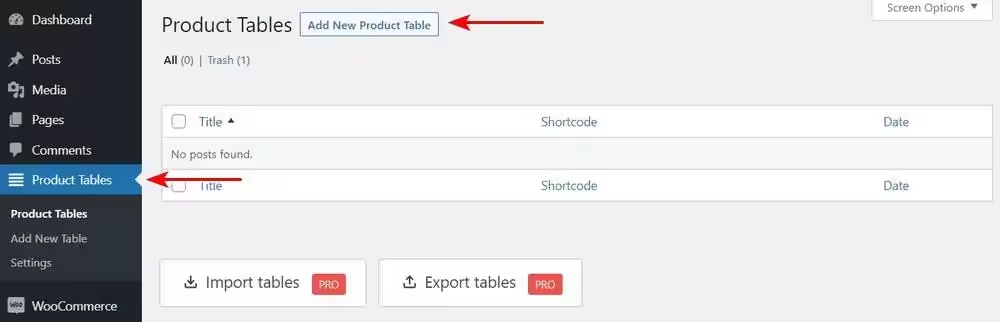
strike (on the keyboard)Add New Product Table.
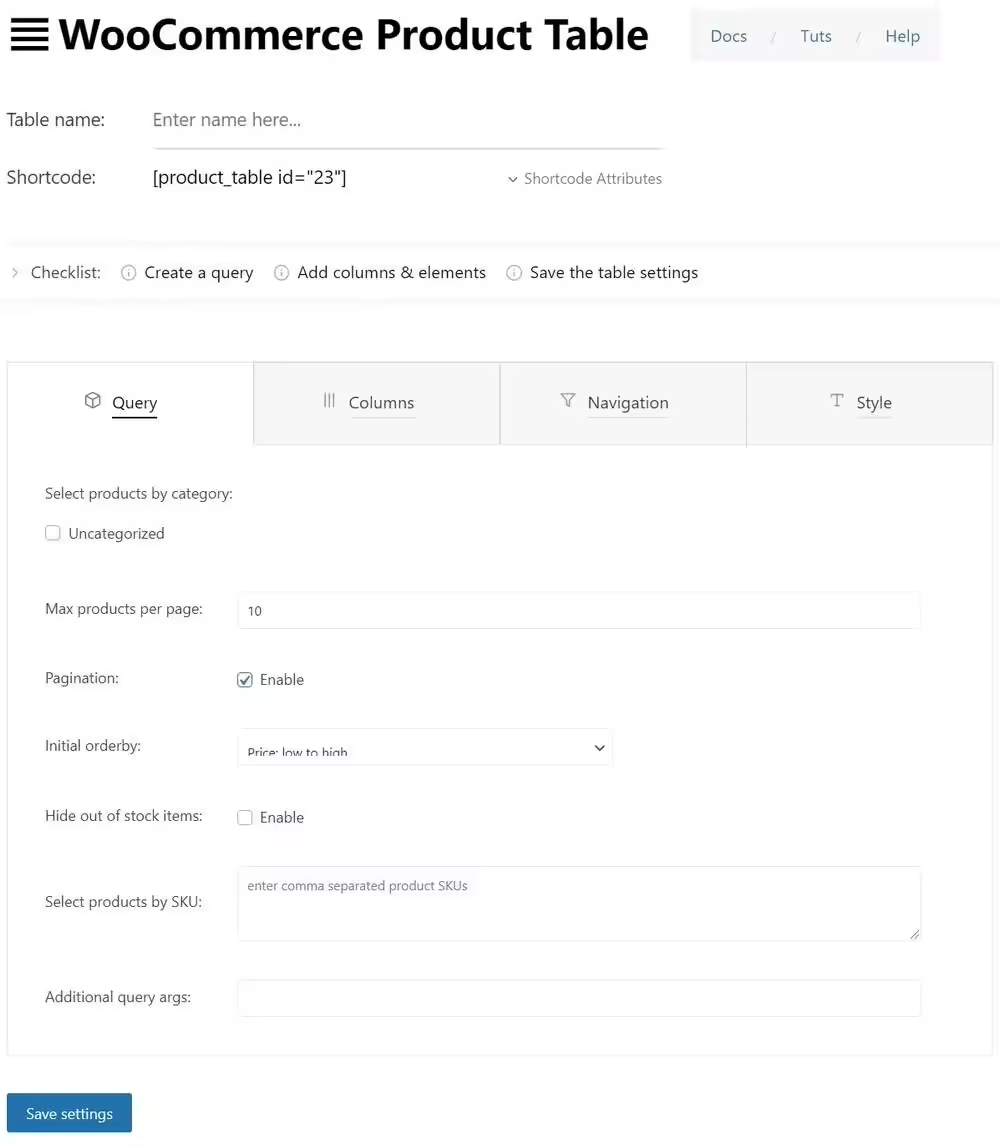
At first, this may seem a bit overwhelming. As you go through the next few steps, you'll realize it's not that complicated.
1. First, enter a name for your product table. We recommend using a name that relates to your product or product category. For example, if you are creating a product sheet for T-shirts, you might consider naming your product sheet "T-shirts".
2. Next is your shortcode. This is the code that needs to be added to the post or page where you want to display your product. Although this code is automatically generated, it is still worth going through the various shortcode attributes.
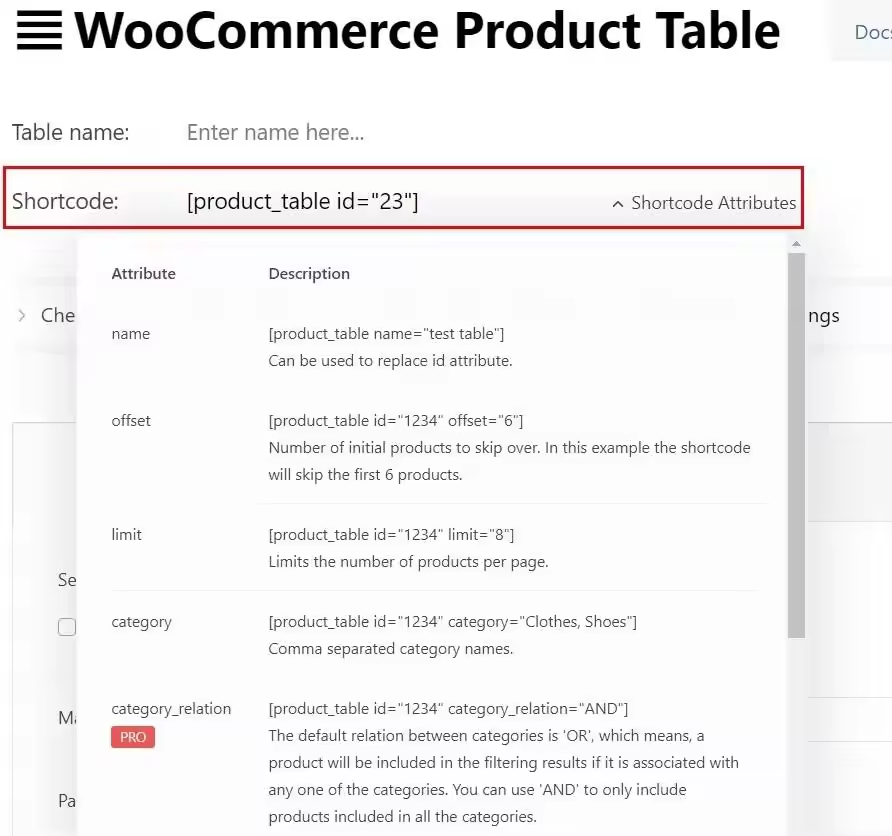
For example.offsetattribute allows you to skip a certain number of products before displaying the actual product range. Similarly, you can use thelimitrespond in singingcategoryattribute to limit the number of products to display and the product categories to display, respectively.
3. Next, you will notice the four main tags, Query, Columns, Navigation and Style.Completion of the Query and Columns tags is essential in order to display the product on the page. If you don't, you'll find an error on the display page.
The options under Query are very straightforward. From choosing to display products by category to setting the maximum number of products to display per page, you can choose from the available options to best suit your requirements.
While the Query tab is fairly straightforward, the Columns tab may look a little different.
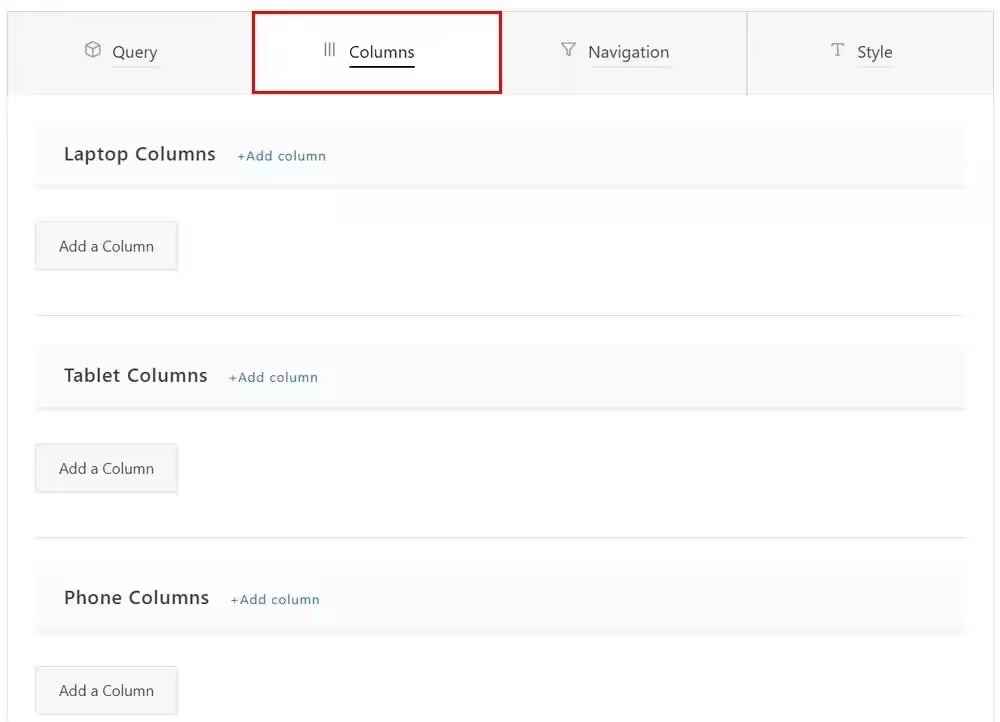
In the image above, you can see that you need to create columns for different devices for laptops, tablets and phones.
Let's start withLaptop ColumnsStart. Click "+Add column" or "Add a Column" button.
Each column begins with a heading, the title. Let's start with column 1 ofHeadingStart. Click under the heading "+Add Element".

This will open a popup window where you can add elements to the column headings.
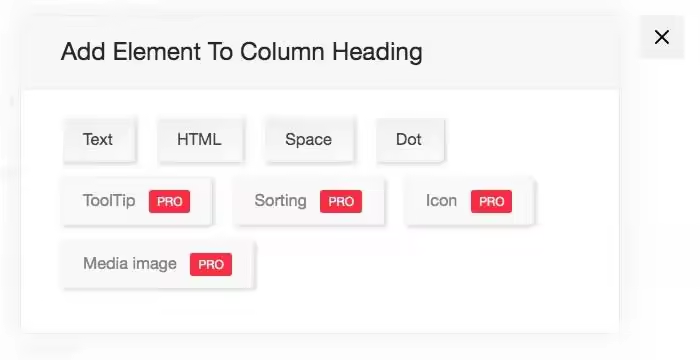
If you want to enter a title header, select Text. e.g., we selected the Text element and entered "Product Name" as shown below.
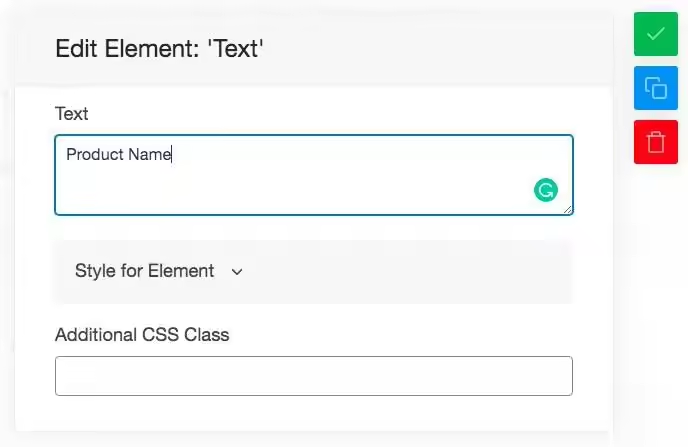
Click on the green checkmark when done. Similarly, click on '+Add Element' under Cell Templates. This will include the actual content within the cell. As we have selected text under Title, the content (value) displayed within the cell will be 'Title'.
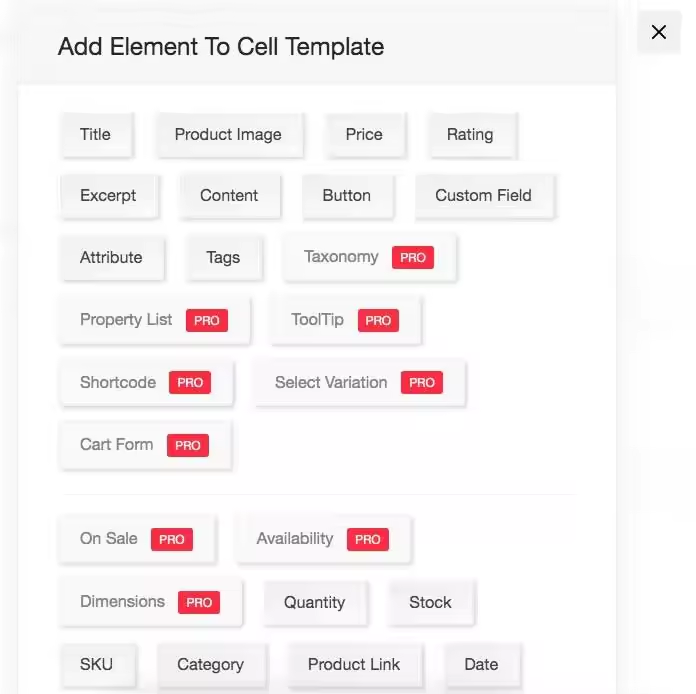
Again, this prompts for a popup window to open. Leave the default unchanged unless you want to change it.
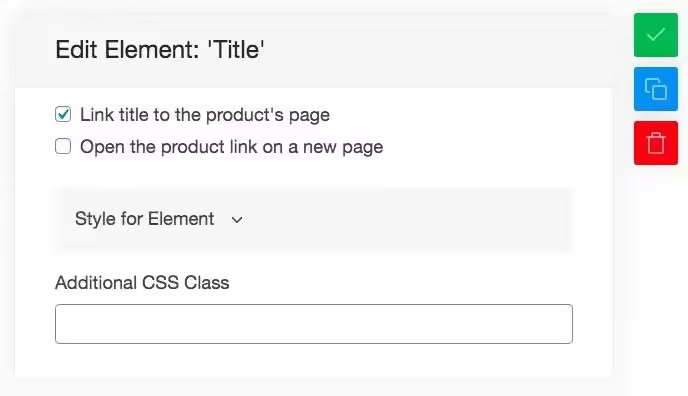
By clicking the green checkbox, we have completed column 1.
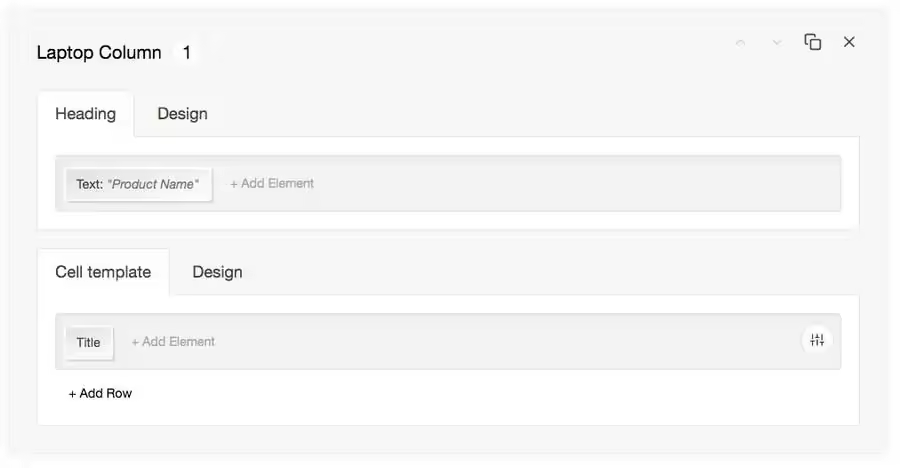
Similarly, go ahead and create column 2. This time, add product images.
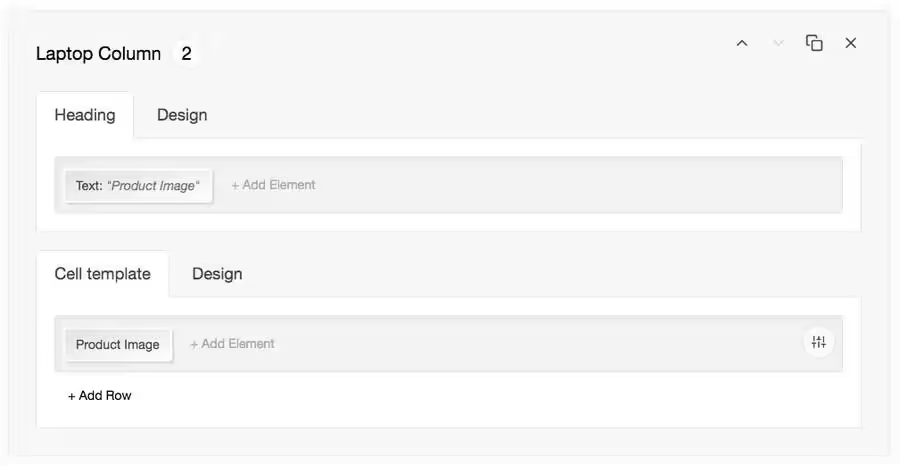
For example, we have created column 2 with the heading "Product Image" and the element under the cell template is "Product Image".
You can add as many columns as you want. You have to complete the same steps for other devices as well, i.e. for tablets and phones.
4. While the next two tags, Navigation and Style, are not mandatory for your product to display, you might also consider checking out the possibilities they offer.
5. Once you have finished, click 'Save settings'.
6. The product table has been created.
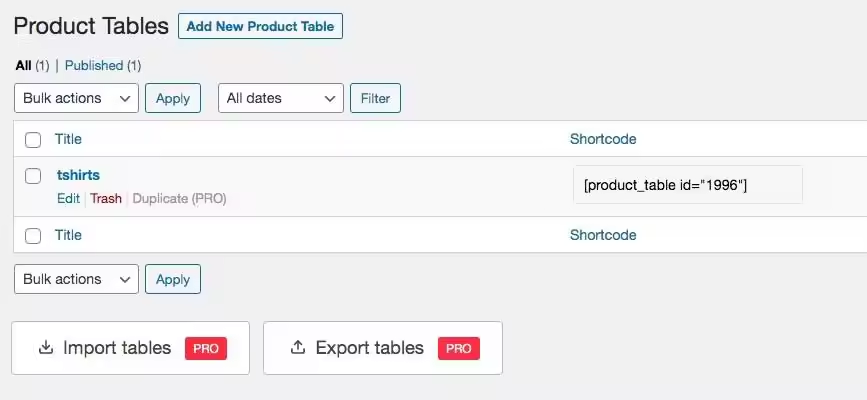
7. Copy the generated shortcode. Our example is '[product_table id="1996″]'.
Step 3. Create a product page/article
Now that we've created a product table, let's put it on a page.
leave forPage > New Page. Search "Shortcode"Widgets.
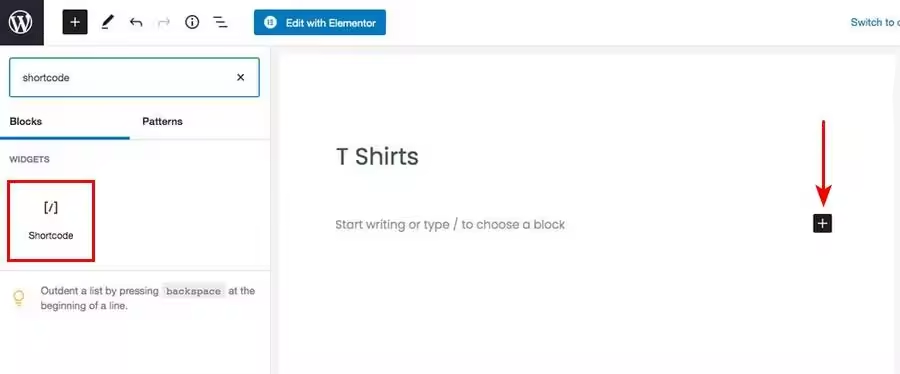
Then insert the shortcode of the product table you just created.
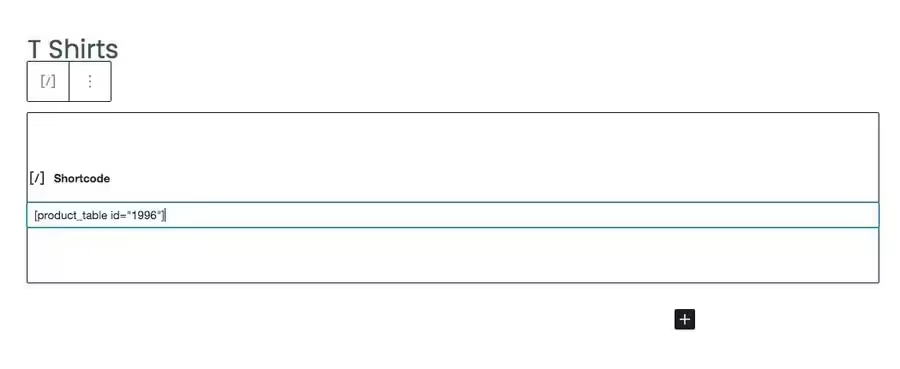
Name your page and publish the page when you're done.
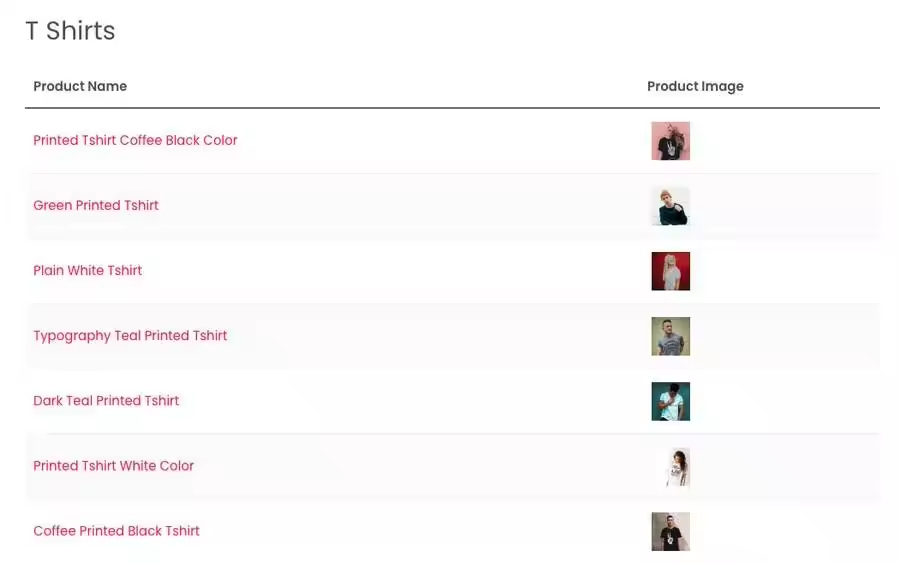
You have just created your product page. We chose to display only t-shirts and created only two columns. You can create multiple columns and include buy buttons, ratings, product descriptions, and other necessary fields.
This is how you can create a WooCommerce product table plugin using WC Product Table Lite. Easy or really easy?
wrap-up
The Product Table plugin gives you extended features and functionality to display your products on native WooCommerce product pages.
If your products don't translate well with images, or even if you're going to have a large number of products and product variations, then another way to display your product line would be a more practical solution.
Using a product table, customers can easily browse your product line and purchase multiple products without having to visit individual product pages. This improves the user experience and also increases conversions.
Each of the WooCommerce product table plugins mentioned in this article has its own unique qualities and features. While these plugins fulfill the ultimate goal of providing the best alternative for displaying products, which one is the best plugin to use is ultimately determined by your store's requirements.
So, have you decided on your WooCommerce Product Table plugin yet?

